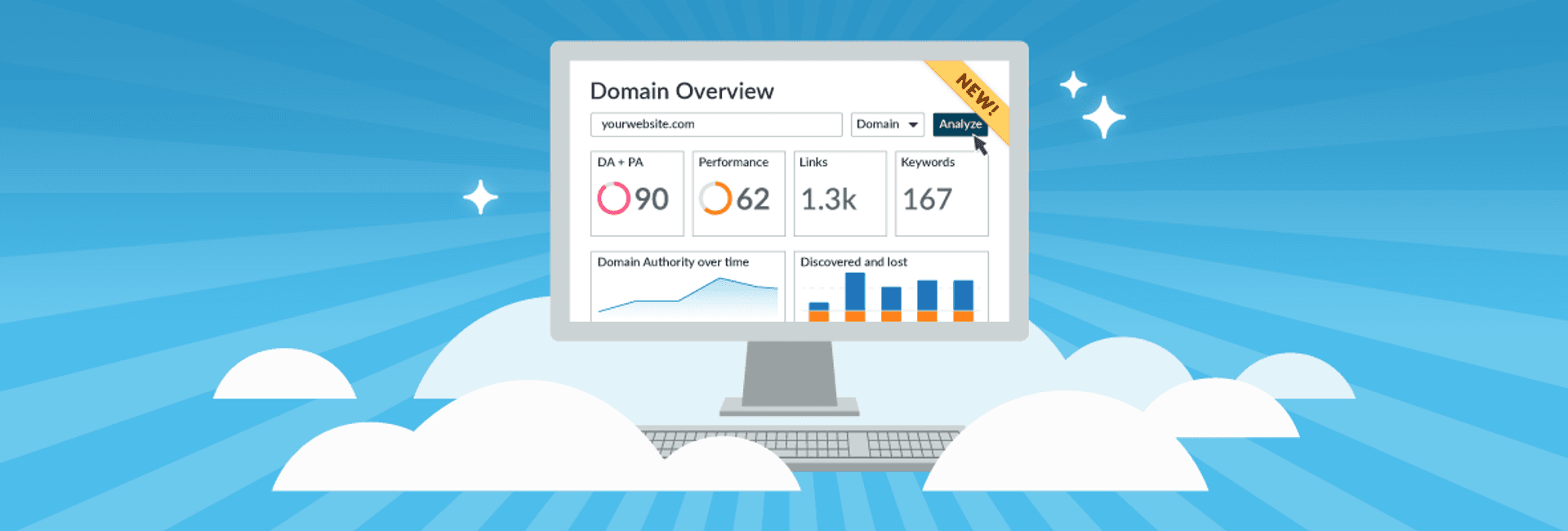How to generate a snapshot SEO report in seconds with Domain Overview
Time. Resources. No matter the day, month, year, or algorithm update, these are 2 commodities of which SEOs will never have enough! We are perpetually searching for ways to systemize, automate, and simplify so that we can spend more time with the fun stuff – brainstorming and strategizing.
One of the most time-consuming SEO tasks is gathering all of your key metrics into one place. There are countless data points to consider when evaluating a site’s current SEO performance, from top keyword rankings to Domain Authority and link metrics.
Many SEOs will create custom SEO reports that are dedicated to tracking keyword rankings, technical SEO, and link signals over time. Creating a Campaign in Moz Pro is a great way to accomplish this! However, a Campaign is meant for the long game – you’ll conduct research, gather data, and discover actionable insights that shape your SEO strategy.
But if you’re looking to create a one-page report – within seconds! – that evaluates the SEO performance of a client website, a potential agency prospect, or a competitor without investing a significant amount of time and effort, Domain Overview is the answer.
What is Domain Overview?
Domain Overview allows you to enter any website domain and immediately understand the current state of a brand’s SEO standings. With this tool, you’ll be able to see key data points from tools within Moz Pro – all in one view – divided into 4 sections: Summary, Rankings, Competition, and Links.
During the beta phase, 91% of users found Domain Overview valuable, stating that it improved workflow efficiency, provided valuable insights of the most important metrics, and supported auditing websites for potential clients.

How can you use SEO snapshot reports?
A snapshot comes in handy in a variety of situations! Let’s say, for example, I was in the market for a new home. A photo of the house, along with the square footage, bedrooms/bathrooms, address, and price would help me understand whether or not it’s worth my time to schedule an appointment with a real estate agent.
Similarly, Domain Overview will help you gain an understanding of a site’s basic yet holistic SEO performance, revealing whether or not a website is worth further time and research. You’ll quickly discover which keywords they rank for, what their Domain Authority and Page Authority scores are, domains the site has acquired backlinks from, and more.
Below are some potential use cases for the SEO snapshots that Domain Overview can provide:
Client prospecting
As an agency or SEO consultant, when you’re gearing up to pitch a new client, it’s important to prepare yourself with a baseline of their website’s data. Create a one-pager that you can share during a pitch or kickoff meeting and save time and impress your potential client!
Looking for more data than what a snapshot offers? The Domain Overview report provides links to the appropriate areas of Moz Pro where you can view the full and detailed data. For example, you can view all of the keywords that a site is ranking for in Keyword Explorer. This will give you a jump start on gathering data to uncover keyword and competitive SEO opportunities for your new client.

Competitor research
Competitor research is an effective method for generating content ideas, discovering link gaps, and ideally, stealing traffic from your competitors! With Moz Pro, you can create a Campaign for your domain or clients that you’ve onboarded, and track up to 3 competitors’ SEO efforts over time. Campaigns produce insights that allow you to spot trends and opportunities from collected data.
However, let’s back up just a bit (cue semi-trailer truck beeping). Before you dive into creating a Campaign, you may want to get a snapshot of a competitor’s current standings. How are they performing? What’s their DA? What do their keyword rankings look like? Are they worth tracking? Domain Overview answers all of these questions in seconds.
Or perhaps you find yourself in a situation where you need to demonstrate a competitor’s current standings to a client. This report will give your client a clear picture of what they’re up against, and empower you to make decisions on your strategy moving forward.
A quick SEO report for your domain
Domain Overview is like a launchpad. It organizes a preview of metrics from different areas of Moz Pro into a single view, which can be helpful to run for your own domain as well as competitor sites.
It can be a helpful way to find quick opportunities. Even while writing this post and punching our domain into the tool, I found a new 404 error that needed to be addressed with a redirect in the Links section of the tool.

Start creating snapshot SEO reports
We created Domain Overview to gather all of the key metrics that can be helpful to SEOs and website owners into one place, and to create a launchpad into the various set of tools within Moz Pro. I know that I have already gotten value out of the ability to analyze domains so quickly. After a report is generated, I browse the data at a 30,000-foot-view and begin my investigations into SEO opportunities.
In my opinion, Domain Overview effectively mirrors the early phase of the SEO process: allowing you to assess data at a high level, and dig in deeper where you suspect there could be opportunity.
Source: https://moz.com/blog/seo-reports-domain-overview